










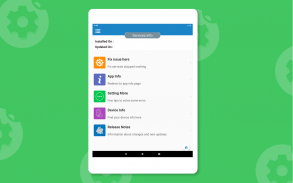
Update Play Services - Info & Fix errors(2020)

คำอธิบายของUpdate Play Services - Info & Fix errors(2020)
Update Play Services helps to find installed and updated date of Google play services also update play services using this.
A Message “Google play services has stopped working” a very common issue on Android phones and tablets.
This error message started showing up for Android users.So we looked into it and here are a few solutions below to fix this play services issue.If you have a very old and outdated version of Google Play Services installed. Or this is because of a bug on Google’s end and a fix may be coming out soon.
Number of reasons are available for the “Google play services has stopped” error. If it just started popping up for you, we have several methods to fix this play services stop error and let’s see which one fits for your Android device.
How to: Fix “Google play services has stopped” Error
We’d suggest you to try out the following solutions and tips one by one and see which one works for your Android phone or tablet.
Some things to try and get solution -
1. Update Google Play Services
Since this issue is caused by the Google Play Services app, make sure you have its latest version installed. You can download the latest release from this page: Google Play Services APK (All Versions). You may be getting an error because you have a very outdated version or the one you have is having a conflict/bug with the current Android version in your phone.
2. Clear app cache
Clear the Google Play Services cache. The Google Play Services app in your phone acts like a framework for all the Google and Google Play apps installed in your phone. You can try cleaning up its cache and see if that would fix the issue. This worked with one of our team members! Read these quick and easy steps :
Go to Settings > Apps.
Scroll to All apps and then scroll down to “Google Play Services” app.
Open the app details and tap on the “Force stop” button.
Then, tap on the “Clear cache” button.
3. Clear cache for Google Services Framework
Clear the Google Services Framework cache. The Google Services Framework system app on your Android device stores information and helps your phone sync with Google servers — and keeps your Google Play Services up and running. This could be one of the reasons why you are not able to connect to Google servers using the app and keep getting the error message. Read these quick and easy steps :
Go to Settings > Apps.
Scroll to All apps and then scroll down to “Google Services Framework” app.
Open the app details and tap on the “Force stop” button.
Then, tap on the “Clear cache” button.
Some Other things and difficulties with play services, please find below and try solution.
- Difficulty in install new apps due to insufficient memory space
- Tired of "Google play services has stopped working"
- Getting problem when downloading and updating app
- Downloading are interrupted by Google play store due to some reason
- If app seems not compatible with your device
- Navigate to play store.
- See device information including device name, model no, resolution etc.
Functionality and Features
- Update play services.
- Play services has stopped working.
- Date of Release and update play services.
- Uninstall update of play services.
- Play services overview.
- Play store had stopped working.
*Note: We are not getting any user information and user's device information, only showing this info to user's in quick manner.
: This app is not affiliated with Google LLC.
อัปเดตบริการ Play ช่วยในการค้นหาวันที่ติดตั้งและอัปเดตของ บริการ Google Play และอัปเดตบริการเล่นโดยใช้สิ่งนี้
ข้อความ “ บริการ Google play หยุดทำงาน” ปัญหาที่พบบ่อยมากในโทรศัพท์และแท็บเล็ต Android
ข้อความแสดงข้อผิดพลาดนี้เริ่มปรากฏขึ้นสำหรับผู้ใช้ Android ดังนั้นเราจึงตรวจสอบและนี่คือวิธีแก้ไขปัญหาด้านล่างเพื่อแก้ไขปัญหาบริการเล่นนี้หากคุณมี Google Play Services รุ่นเก่าและ ติดตั้ง ที่ล้าสมัยแล้ว . หรือเกิดจากข้อผิดพลาดที่จุดสิ้นสุดของ Google และอาจมีการแก้ไขในไม่ช้า
จำนวนเหตุผลพร้อมใช้งานสำหรับข้อผิดพลาด“ บริการ Google play หยุดลงแล้ว” หากเพิ่งเริ่มทำเพื่อคุณเรามีหลายวิธีในการแก้ไขข้อผิดพลาดหยุดบริการเล่นนี้และให้ดูว่าวิธีใดที่เหมาะกับอุปกรณ์ Android ของคุณ
วิธีการ: แก้ไข“ ข้อผิดพลาด“ บริการ Google play หยุดลง”
เราขอแนะนำให้คุณลองทำตามคำแนะนำและเคล็ดลับต่อไปนี้และดูว่าอันไหนใช้ได้กับโทรศัพท์หรือแท็บเล็ต Android ของคุณ
บางสิ่งที่ต้องลองและหาทางแก้ไข -
1. อัปเดตบริการ Google Play
เนื่องจากปัญหานี้เกิดจากแอปบริการ Google Play ตรวจสอบให้แน่ใจว่าคุณได้ติดตั้งเวอร์ชันล่าสุดแล้ว คุณสามารถดาวน์โหลดรุ่นล่าสุดได้จากหน้านี้: Google Play Services APK (ทุกรุ่น) คุณอาจได้รับข้อผิดพลาดเนื่องจากคุณมีรุ่นที่ล้าสมัยมากหรือรุ่นที่คุณมีคือมีข้อขัดแย้ง / ข้อบกพร่องกับรุ่น Android ปัจจุบันในโทรศัพท์ของคุณ
2. ล้างแคชของแอป
ล้างแคชบริการ Google Play แอพ Google Play Services ในโทรศัพท์ของคุณทำหน้าที่เหมือนกรอบสำหรับแอพ Google และ Google Play ทั้งหมดที่ติดตั้งในโทรศัพท์ คุณสามารถลองล้างแคชและดูว่าจะแก้ไขปัญหาได้หรือไม่ สิ่งนี้ทำงานร่วมกับหนึ่งในสมาชิกในทีมของเรา! อ่านขั้นตอนที่ง่ายและรวดเร็วเหล่านี้:
ไปที่การตั้งค่า> แอพ
เลื่อนไปที่แอพทั้งหมดแล้วเลื่อนลงไปที่แอพ“ Google Play Services”
เปิดรายละเอียดแอพแล้วแตะที่ปุ่ม "บังคับหยุด"
จากนั้นแตะที่ปุ่ม“ ล้างแคช”
3. ล้างแคชสำหรับ Google Services Framework
ล้างแคชของ Google Services Framework แอประบบ Google Services Framework บนอุปกรณ์ Android ของคุณจัดเก็บข้อมูลและช่วยให้โทรศัพท์ของคุณซิงค์กับเซิร์ฟเวอร์ Google - และทำให้ Google Play Services ของคุณทำงาน นี่อาจเป็นสาเหตุหนึ่งที่ทำให้คุณไม่สามารถเชื่อมต่อกับเซิร์ฟเวอร์ของ Google โดยใช้แอพและได้รับข้อความแสดงข้อผิดพลาด อ่านขั้นตอนที่ง่ายและรวดเร็วเหล่านี้:
ไปที่การตั้งค่า> แอพ
เลื่อนไปที่แอปทั้งหมดแล้วเลื่อนลงไปที่แอพ“ Google Services Framework”
เปิดรายละเอียดแอพแล้วแตะที่ปุ่ม "บังคับหยุด"
จากนั้นแตะที่ปุ่ม“ ล้างแคช”
บางสิ่งและปัญหาอื่น ๆ เกี่ยวกับบริการเล่นโปรดค้นหาด้านล่างและลองวิธีแก้ปัญหา
- ความยากในการติดตั้งแอพใหม่เนื่องจากพื้นที่หน่วยความจำไม่เพียงพอ
- เบื่อ "บริการ Google play หยุดทำงาน"
- พบปัญหาเมื่อดาวน์โหลดและอัปเดตแอป
- การดาวน์โหลดถูกขัดจังหวะโดย Google play store เนื่องจากสาเหตุบางประการ
- หากแอพดูเหมือนจะไม่เข้ากันกับอุปกรณ์ของคุณ
- นำทางไปยัง play store
- ดูข้อมูลอุปกรณ์รวมถึงชื่ออุปกรณ์หมายเลขรุ่นความละเอียด ฯลฯ
ฟังก์ชั่นและคุณสมบัติ
- อัพเดทบริการการเล่น
- บริการ Play ได้หยุดทำงาน
- วันที่วางจำหน่ายและอัปเดตบริการเล่น
- ถอนการติดตั้งการอัปเดตบริการการเล่น
- เล่นภาพรวมบริการ
- Play store หยุดทำงาน
* หมายเหตุ: เราไม่ได้รับข้อมูลผู้ใช้และข้อมูลอุปกรณ์ของผู้ใช้เพียงแสดงข้อมูลนี้แก่ผู้ใช้อย่างรวดเร็ว
: แอพนี้ไม่มีส่วนเกี่ยวข้องกับ Google LLC




























